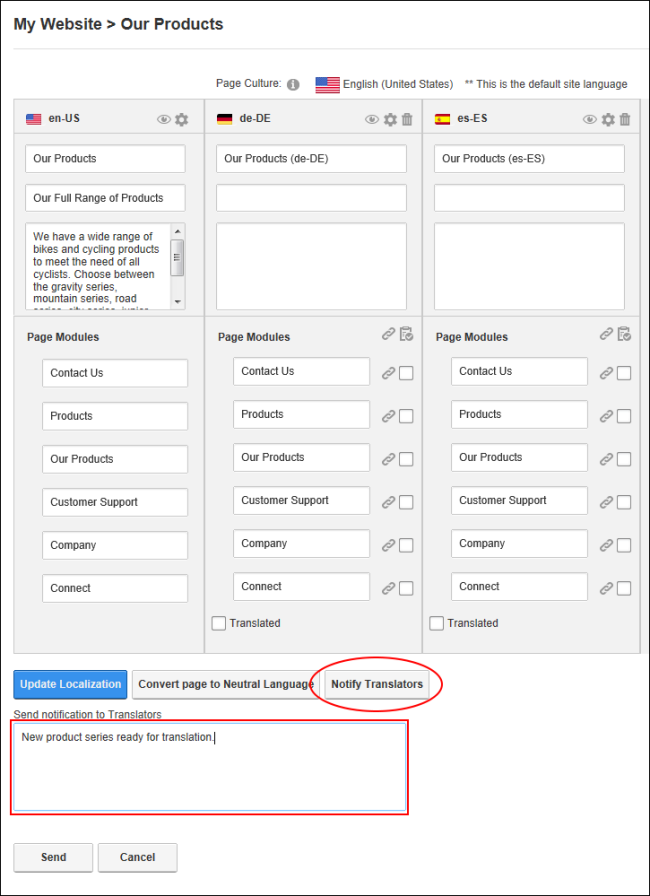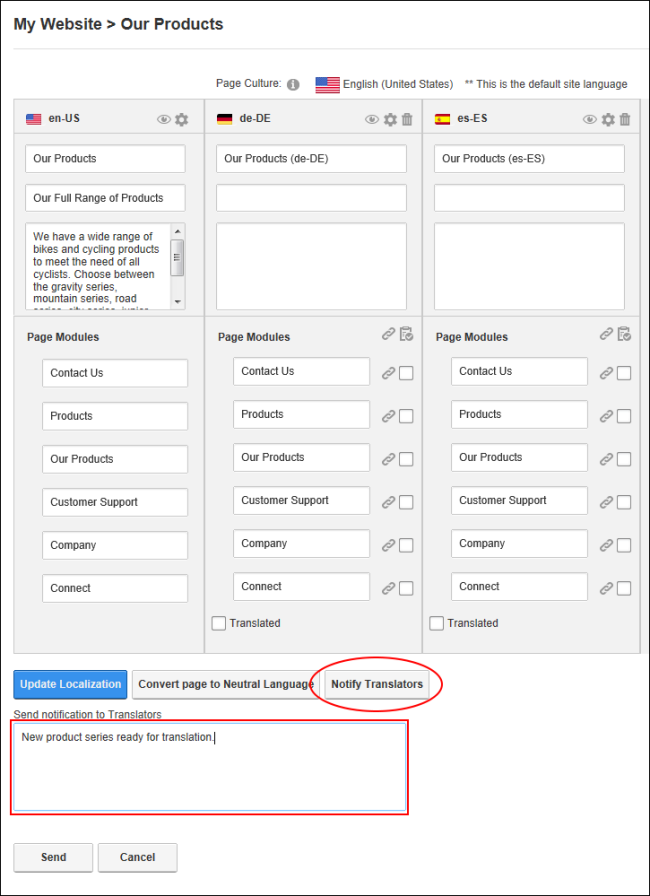
Once a page is ready to be translated, translators can be notified using the localization settings section for the page. Users with permissions to the LanguagesMultiple languages (cultures) can be enabled on DNN. This can be enabled for the DNN framework (e.g. the field names on the Edit pages) and for the site content by creating content in each language using content localization. module can also perform this task. Translators and Administrators only.